In recent years, AI technology has revolutionized many industries, and one of its most exciting advancements is AI voice generation. This technology has become increasingly popular for businesses that want to create content more efficiently, engage with customers, and improve the user experience. An AI voice generator can create realistic, human-like voices from text, making it a valuable tool for businesses of all sizes.
Whether you’re looking to produce videos, podcasts, or virtual assistants for customer service, selecting the best AI voice generator is crucial. In this blog post, we’ll guide you through how to choose the best AI voice generator for your business and how to use one effectively.
Understanding the Role of AI Voice Generators in Business
AI voice generators use advanced machine learning algorithms to convert text into speech. This process is often referred to as text to speech AI. For businesses, this technology offers a wide range of uses, from automating customer service lines to creating engaging content for marketing campaigns.
Businesses are adopting AI voice technology in various ways, such as:
- Creating narrated videos for product demos or advertisements
- Generating voiceovers for training materials
- Enhancing customer experience through virtual assistants
- Providing accessibility for people with hearing impairments
AI voice generators help businesses save time and money, especially in content creation. Instead of hiring professional voice actors or recording voices manually, businesses can use AI to generate voiceovers quickly and at a much lower cost.
Key Features to Look for When Choosing the Best AI Voice Generator
When selecting the right AI voice generator for your business, several important factors should guide your decision. These features ensure that the technology can meet your needs and deliver high-quality results.
Voice Quality and Naturalness
One of the most important features to look for is the naturalness of the voice. The voice generated by the AI should sound smooth and realistic, making it engaging for your audience. For example, if you are creating a video for marketing, a robotic-sounding voice would be a huge turnoff. Choose a tool that offers natural-sounding voices with clear pronunciation and appropriate tone.
Customization Options
Another important feature is the ability to customize the voice. Businesses often need to adjust the pitch, speed, and tone of the voice to match their brand’s personality. Whether you want a formal tone for a corporate video or a casual tone for a social media post, having customization options is crucial.
Language Support
For businesses with a global reach, it’s essential to choose an AI voice generator that supports multiple languages. A good AI voice generator should offer support for various languages and accents, allowing businesses to communicate with a wider audience.
Integration with Other Tools
To save time, look for an AI voice generator that integrates well with other tools you may already be using, like video editors or chatbots. For example, if you’re creating a video, smooth integration with video editing software will help streamline your workflow.
Benefits of Using AI Voice Generators in Your Business
There are many advantages to using AI voice generators for your business.
Save Time and Money
First and foremost, they save time and money. Hiring voice actors for every piece of content you create can become expensive, especially if you need a large volume of voiceovers. With an AI voice generator, you can create professional-quality voiceovers in just a few minutes at a fraction of the cost.
Flexibility
Another benefit is the flexibility AI voice generators offer. You can generate voices for a wide range of uses, from creating videos to adding voices to virtual assistants. Plus, you can adjust the voice to suit your brand’s tone and message.
Enhance Customer Service
Moreover, using AI voice technology can enhance your business’s customer service. Virtual assistants powered by AI can interact with customers 24/7, providing instant support without the need for human agents. This helps improve customer experience, increase efficiency, and reduce wait times.
Exploring the Role of AI Video Upscalers
When producing videos for your business, an AI video upscaler is another tool you may want to consider. AI video upscalers can enhance the quality of your videos, making them look sharper and more professional. This is especially useful when you are working with older or low-resolution footage that needs to be upgraded to a higher definition.
For example, an AI video upscaler can take a standard-definition video and enhance it to high-definition (HD) or even 4K resolution. This can be particularly valuable if you’re creating marketing content that needs to meet high standards for image and video quality. By combining a high-quality AI voice generator with an AI video upscaler, you can ensure that both the audio and visual components of your content are top-notch.
How to Use CapCut’s AI Voice Generator for Your Business
CapCut offers a powerful AI voice generator tool that businesses can use to quickly create voiceovers for videos. Whether you are creating a promotional video, tutorial, or any other content, CapCut’s AI voice generator can help you create realistic, human-like voices that match your brand’s tone.
Here are the simple steps to use CapCut’s AI voice generator:
Step 1: Import Video
To get started, open the CapCut desktop application and import the video file that you want to work on. This could be a product video, a training video, or any other type of content.
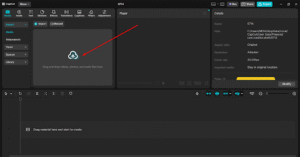
Step 2: Use AI Voice Generator
Once your video is imported, use the AI voice generator feature to add a voiceover. Simply go to the “Text” tab and type the text that you want to speak. Then, select the voice style and language from the “Text to speech” menu, and let the AI do the rest. CapCut’s AI will generate a high-quality voiceover that matches the content of your video.
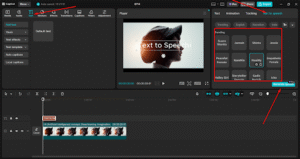
Step 3: Export Video
After the voiceover is added, you can make any additional adjustments if necessary. Once you’re satisfied with the results, export the video in the desired format. Your video will now have a professional-quality voiceover generated by AI, ready to be shared with your audience.
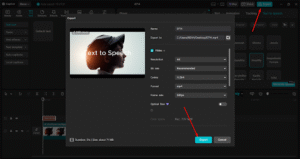
Conclusion
AI voice generation is a game-changer for businesses that want to create high-quality content quickly and cost-effectively. By choosing the best AI voice generator, you can create professional voiceovers for videos, improve customer interactions, and save valuable time and money. Additionally, integrating tools like an AI video upscaler can further enhance the quality of your content.
When using CapCut’s AI voice generator, remember to follow the simple three steps: import your video, use the AI voice generator feature, and export the video. With the right AI tools, you can elevate your business’s content and create a more engaging experience for your audience.







